|
|

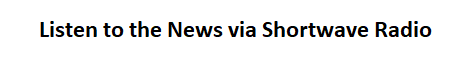
|
WATCH THE NEWS ON SMART TV NO APP? NO PROBLEM! If the News App that you are interested in is not available (does not exist, removed or censored), you can use the Internet Browser App to watch the News on TV.
Just type the News Web Site address (URL) into the Internet Browser address bar then click on Live to watch. Also, click on Full Screen |
Smart TV's:
|
Streaming Boxes:
|
| DEVICE | APP | INTERNET BROWSER | |
 |
MAYBE* | YES | YES |
 |
MAYBE* | YES | YES |
 |
MAYBE | YES | YES |
 |
MAYBE | YES | YES |
 |
MAYBE* | YES | YES |
 |
MAYBE | NO | AirPlay** |
 |
MAYBE | NO | YES |
* Unavailble Apps could be SIDELOADED if made availble by a 3rd party.
** AirPlay from iPhone or iPad device to Apple TV. Device must stay ON in order to continue Streaming to Apple TV.
