|
|

How to add Al-Mayadeen Channel |
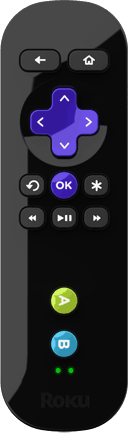
|
|
|
Note: Al-Mayadeen Channel is NOT listed in the Roku Store. The Only Way to add Al-Mayadeen Channel is to follow the Instructions on this Web Page. Disclaimer: Al-Mayadeen Channel App for Roku is provided as a 3rd Party. Al-Mayadeen can choose to change or discontinue their Video Streaming at any moment, which will render this App and Add-on non-functional. The views and opinions expressed by Al-Mayadeen are soley those of the original authors and do not necessarily represent those of Tyros. |
||
